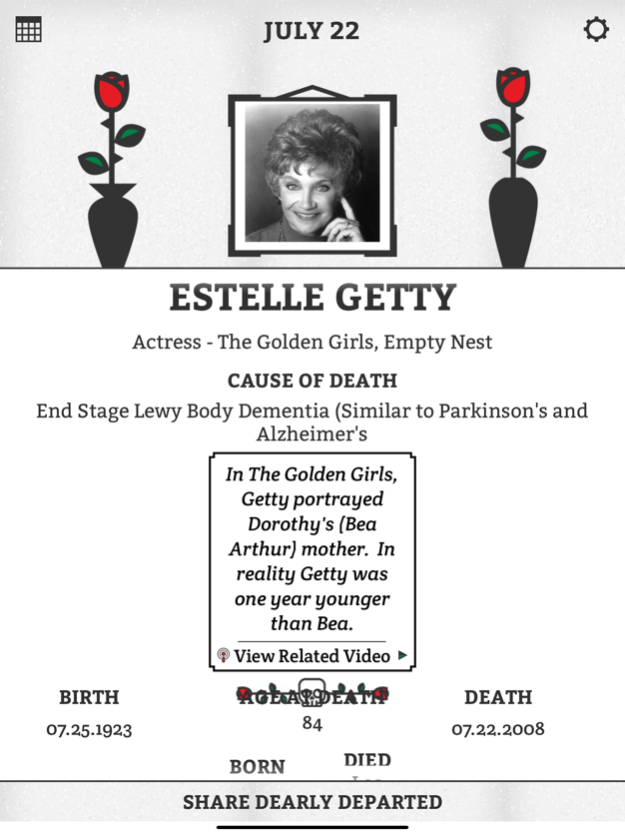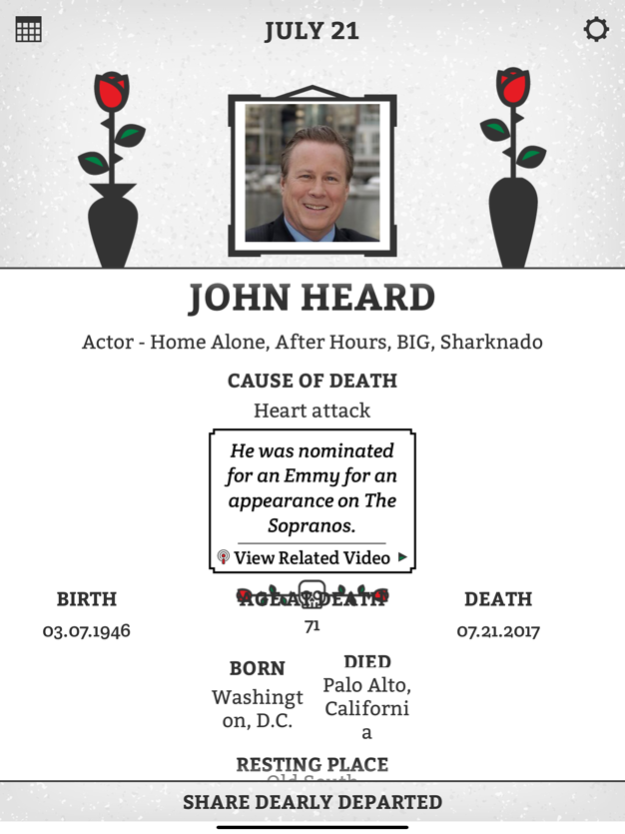Dearly Departed 1.11
Continue to app
Free Version
Publisher Description
New content feature available!
Death a Day Calendar
If you love Celebrity Death and useless trivia, this is your app.
Dearly Departed Death a Day Calendar is a light-hearted look at the Dark Side of Hollywood. Famous and Infamous people die every day and this app will notify you of a well-known person who died on that day.
It’s a daily dose of celebrity death that provides factual details of where the particular person featured on that day was born, how and where they died and where they now permanently reside. The Death a Day Calendar is peppered with odd facts of that particular individual.
Scott Michaels is the foremost expert on Celebrity Death. As the owner of Dearly Departed Tours – Hollywood’s Tragical History Tour (“One of LA’s Hidden Jewels” – Dave Navarro), he has been featured on E! Hollywood Death Trip – The 20 Most Horrifying Hollywood Murders, The Girls Next Door, and Ghost Adventures. His website FindaDeath.com has entertained millions since 1998.
“Scott Michaels knows where the bodies are buried” – Los Angeles Times
Aug 10, 2019
Version 1.11
• Fixed multiple notification annoyance issue that was happening for some of the living
• Have a nice placeholder image while the dead's headshot loads
• Buried more bugs
About Dearly Departed
Dearly Departed is a free app for iOS published in the Reference Tools list of apps, part of Education.
The company that develops Dearly Departed is NewFoundry. The latest version released by its developer is 1.11.
To install Dearly Departed on your iOS device, just click the green Continue To App button above to start the installation process. The app is listed on our website since 2019-08-10 and was downloaded 2 times. We have already checked if the download link is safe, however for your own protection we recommend that you scan the downloaded app with your antivirus. Your antivirus may detect the Dearly Departed as malware if the download link is broken.
How to install Dearly Departed on your iOS device:
- Click on the Continue To App button on our website. This will redirect you to the App Store.
- Once the Dearly Departed is shown in the iTunes listing of your iOS device, you can start its download and installation. Tap on the GET button to the right of the app to start downloading it.
- If you are not logged-in the iOS appstore app, you'll be prompted for your your Apple ID and/or password.
- After Dearly Departed is downloaded, you'll see an INSTALL button to the right. Tap on it to start the actual installation of the iOS app.
- Once installation is finished you can tap on the OPEN button to start it. Its icon will also be added to your device home screen.